Logging Off the Web Interface
The following procedure describes how to log off the Web interface.
| ➢ | To log off the Web interface: |
| 1. | On the menu bar, from the 'Admin' drop-down list, click Log Out; the following confirmation message box appears: |
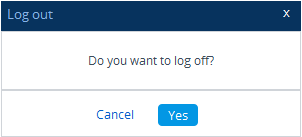
| 2. | Click Yes; you are logged off the Web session and the Web Login window appears enabling you to re-login, if required. |